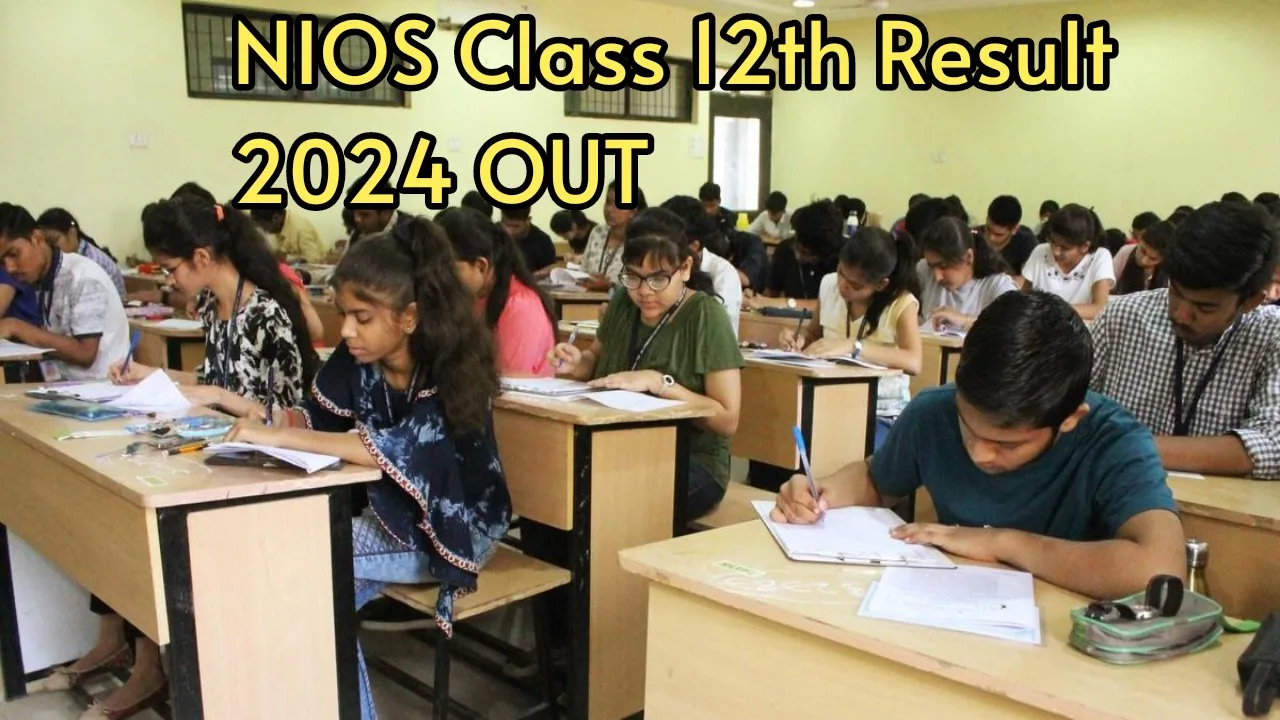The wait is over. The National Institute of Open Schooling (NIOS) has announced the results for the class 12th October-November session of 2024 on its official website, nios.ac.in. Students can easily access their results by entering their enrollment number. A direct link to view the results is provided below.
Today, NIOS has officially released the class 12th results for the October-November 2024 session. Those who took the exam can now check their scorecards on the NIOS official website at nios.ac.in or results.nios.ac.in.
The NIOS Class 12 exams took place from October 22 to November 29, 2024, with thousands of students participating nationwide. The wait is finally over, as the National Institute of Open Schooling has published the results for the Class 12 exams. You can find the direct link and instructions to view and download your scorecard below.
NIOS Class 12 Result 2024 Download Link
The link to access the class 12th results has been activated on the NIOS official website, nios.ac.in. Students who sat for the exam can download their NIOS Class 12th Result 2024 by clicking the link below. Remember to have your enrollment number handy to check your result.
How to Check NIOS October 12th Result 2024?
NIOS announced the results for the class 12th examinations conducted in October 2024 on January 17, 2025. To check your results, follow these simple steps:
1. Go to the NIOS Result Portal.
2. In the ‘Public Examination Result’ section, click on the link for ‘Sr Secondary – 17 January, 2025 (exams held in Oct/Nov 2024)’.
3. Enter your enrollment number along with the captcha code.
4. Hit the ‘Submit’ button.
5. Your result will then appear on the screen, and you can choose to download or print it.
How to Check Your Score via SMS:
1. Open the messaging app on your mobile device.
2. Create a new SMS: NIOS12 <Enrollment Number> and send it to 5676750 or 56263.
3. You will receive your result information via SMS shortly after.